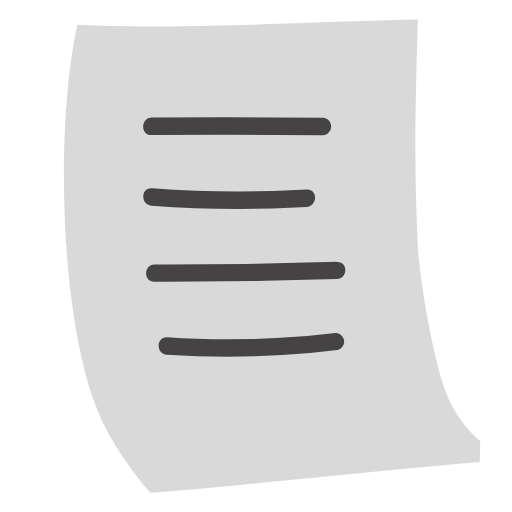

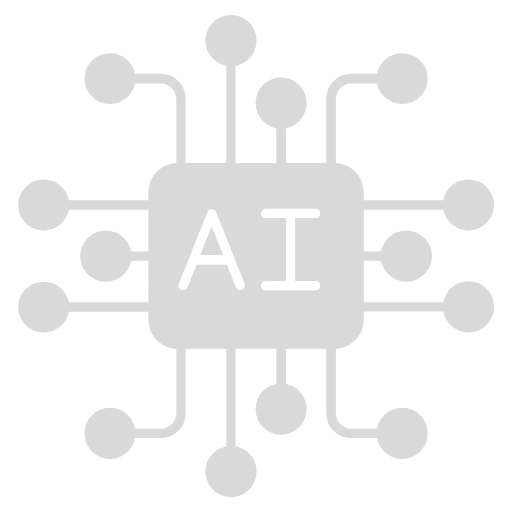
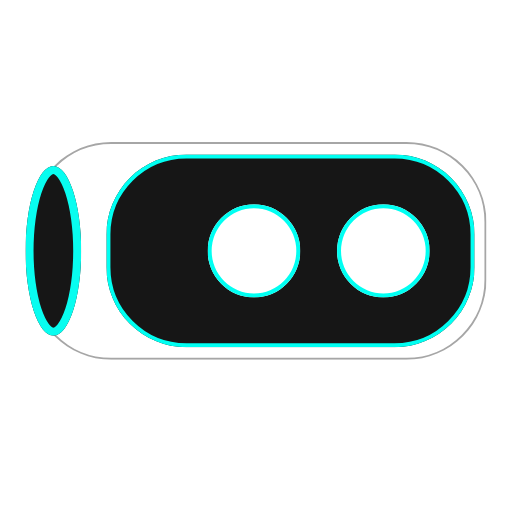
How does it work?

Install
Install the Castofly extension from the Chrome Web Store
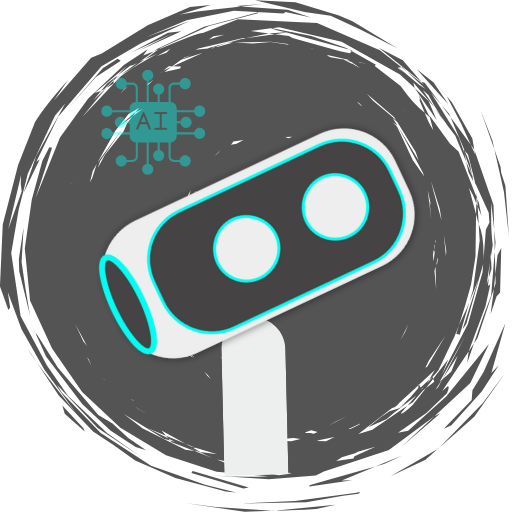
Start
Start the extension to activate Castbot

Show
Show your process to Castbot by clicking through each step

Review
Review the AI-generated step-by-step guide & product video
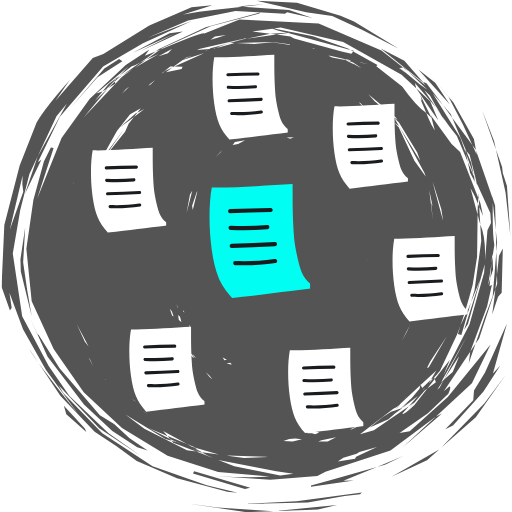
Publish
Publish instantly to your help center
How Teams Leverage Castofly
 Zendesk
Zendesk Notion
Notion Word
Word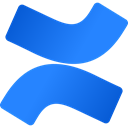 Confluence
Confluence
Seamless Integration into Your Workflow
 Zendesk
Zendesk Notion
Notion Slack
Slack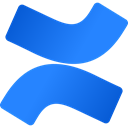 Confluence
Confluence Jira
Jira Google Slides
Google Slides Word
Word Adobe
Adobe Zendesk
Zendesk Notion
Notion Slack
Slack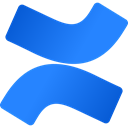 Confluence
Confluence Jira
Jira Google Slides
Google Slides Word
Word Adobe
Adobe Zendesk
Zendesk Notion
Notion Slack
Slack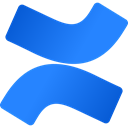 Confluence
Confluence Jira
Jira Google Slides
Google Slides Word
Word Adobe
Adobe Zendesk
Zendesk Notion
Notion Slack
Slack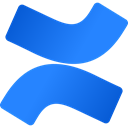 Confluence
Confluence Jira
Jira Google Slides
Google Slides Word
Word Adobe
AdobeIntercom can track customer interactions and automate personalized engagement. Fin, its AI-powered support assistant, streamlines customer service by handling routine queries and improving response times. This integration allows Castofly-generated content to be instantly integrated into Intercom's knowledge base, empowering Fin to deliver timely and accurate responses to customer inquiries.

Why Teams Trust Castofly?
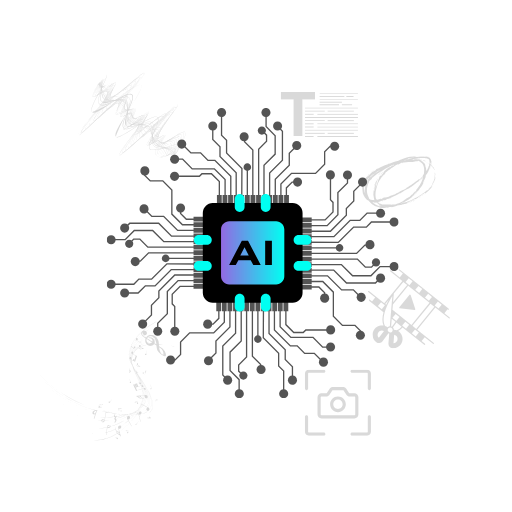
Save Hours (and Your Sanity)
Skip the tedious work—text, voice, screenshots, annotations, animations, editing, and music are all seamlessly handled for you.

Natural AI Voices
Create video guides in 50+ languages with natural AI voiceovers. Record casually or write a script—our AI turns it into a polished, professional narration.

Enterprise-Grade Access Control
Easily manage who can view, edit, or share content by setting access permissions at the folder level—ensuring the right people have the right access at all times.
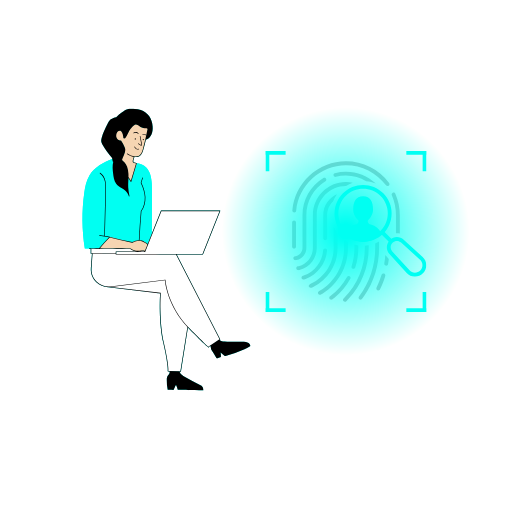
Redact Sensitive Information
When creating step-by-step guides, it’s key to ensure sensitive info—like emails—doesn’t slip through. No one wants to be the one who leaks private client data.
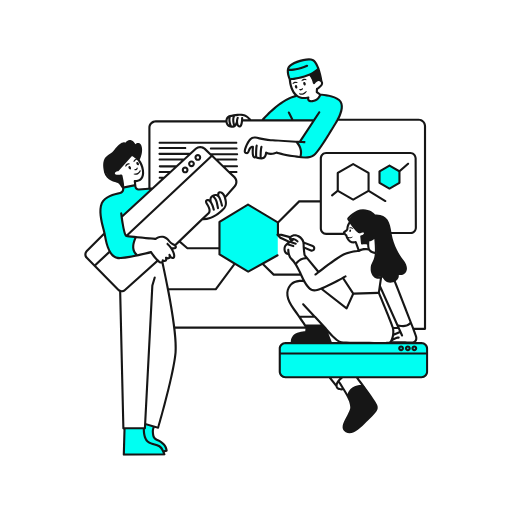
Team & Folder Workspaces
Collaborate effortlessly with your team. Organize guides into folders and subfolders, manage permissions at the folder level, and share guides or entire folders as playlists via unique links.

Device-Friendly Guides
Set the aspect ratio to match any screen—desktop, tablet, or mobile—so your audience always views the guide in the perfect format, no matter the device.
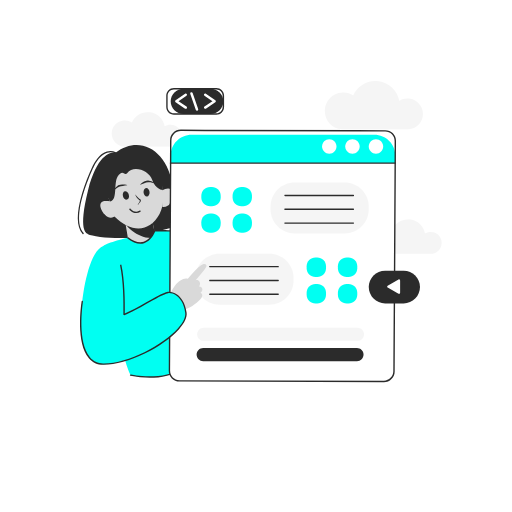
Never go off brand
Make it yours—customize the theme to reflect your brand perfectly.
Loved by +3000 Users














"As a product executive, I’ve tried countless tools to document and share knowledge, but Castofly’s Chrome Extension stands out for its simplicity, intelligence, and efficiency."
Soodeh Farokhi